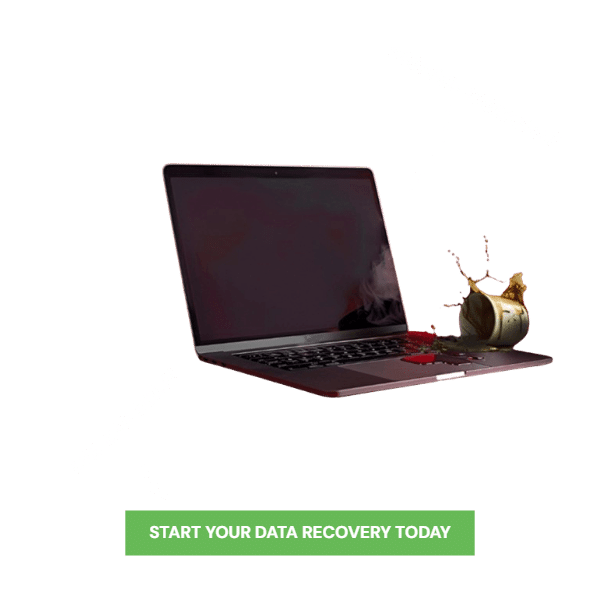Free assessment
and obligation-free quote

High Success
Rate

Strict privacy
guaranteed

Lost your data?
You’re in the right place!
Watch this quick video explaining our simple process
Are you experiencing this?
What we cannot help you with
Australia’s most trusted
Microsoft Surface Data Recovery specialists
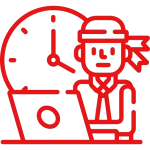
We work hard trying to solve the most complex & complicated issues
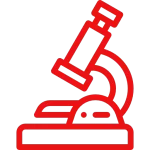
We use a microscope, nano soldering iron, precision instruments & the world’s most exclusive (and expensive) tools.

Specialising in recovering data from physically damaged or faulty surface devices.

We are an official Microsoft approved data recovery company, recommended by Microsoft stores and IT professionals all around the world.

We do what others say is impossible…and we love it!
Your obligation free quote will have
3 level of services
1-6 week turn-around time*
3-14 day turn-around time*
As fast as humanly possible
*turn-around times are subject to change depending on the complexity and rarity of the case
You’re in safe hands
Over 150,000 satisfied customers

Fill out this form and we’ll give you a call to discuss your problem and explain how we can help.
Phone: 1300 444 800 (within Australia)
International: +61 2 80766079
Email: help@payam.com.au
Frequently asked questions
It is a reality of data recovery that we cannot guarantee that data can be recovered
from every device. This is due to the large spectrum of device issues and issue
complexity. When we provide you your obligation free quote, we will give you an idea
of what your success chances are like based on past recoveries of the same type.
As long as the issue with your Surface device is not related to the individual memory
chips that store your data, success is extremely likely.
Our strategy when it comes to recovering Surface devices is to purely focus on
recovering the data from the device to a new external hard drive. We do not put any
of our efforts into repairing the device so you can use it again.
With all recovery cases, we recover your data to a blank external hard drive either
provided by you or purchased from us. We call this external hard drive the
“destination drive”. You will be able to select your destination drive when approving
the quote that we email to you.
Warranty repair after recovery is completely up to the discretion of Microsoft’s
Technical Support team. If your device is within the warranty period, or if you plan to
get your Surface device serviced after the recovery, it is paramount that you have a
conversation with Microsoft prior to engaging with our services to understand your
service options.
It is a reality with Surface devices that we may need to remove the display in order to
access the internal components and SSD. The display is prone to cracking, and
cannot be re-adhered to the chassis of the Surface device. We can re-attach the
display with tape but we are unable to reassemble the device as it was when it was
made in the factory. The removal of the display may occur during the free
assessment period if we need to inspect the internals of the device. If you engage
with our services, you are agreeing to us removing the display is required and
understanding that Payam Data Recovery takes no responsibility for any
repercussions incurred as a result of removing the display.
With most Microsoft devices, BitLocker encryption is enabled by default. This means
that if we are to recover your data, we will require the 48-digit BitLocker recovery key associated with your device. You can normally retrieve the recovery key through your
Microsoft account. For more information see the link below:
https://support.microsoft.com/en-au/windows/finding-your-bitlocker-recovery-key-in-
windows-6b71ad27-0b89-ea08-f143-056f5ab347d6